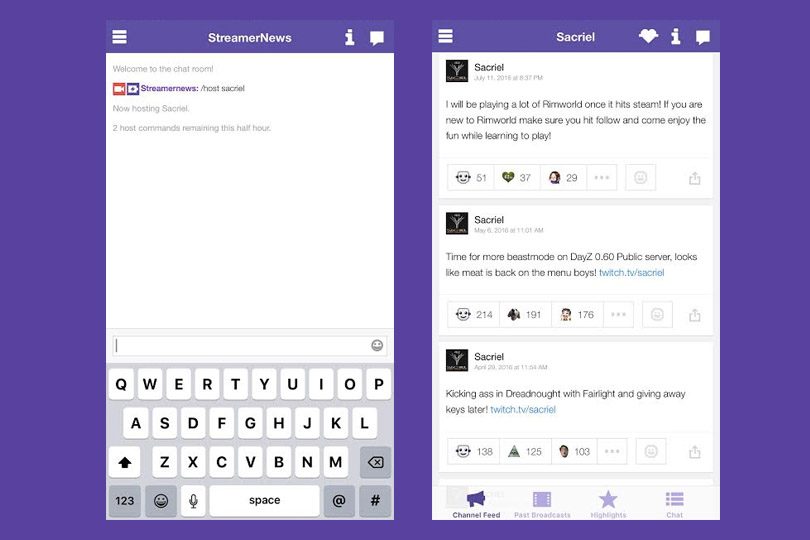Today, Twitch released an update to their mobile app. The update allows you to use Host Mode and Reactions on mobile devices.
Hosting and Reactions on Twitch has been a widely used feature in the community, now you can take the feature on the go with the latest update!
Host Mode:
- Type “/host Sacriel” in your channel’s chat and send your viewers to another channel, in this case Sacriel
- type “/unhost” to stop hosting the channel
- You may now also tap “Video Settings” to host a channel
- When in Following view, you will now see when channels are hosting another channel
Reactions:
- You can react to Channel Feed posts
- Go to a users Channel and tap an emote to react
- You can also tap the smiley face to select your own emote