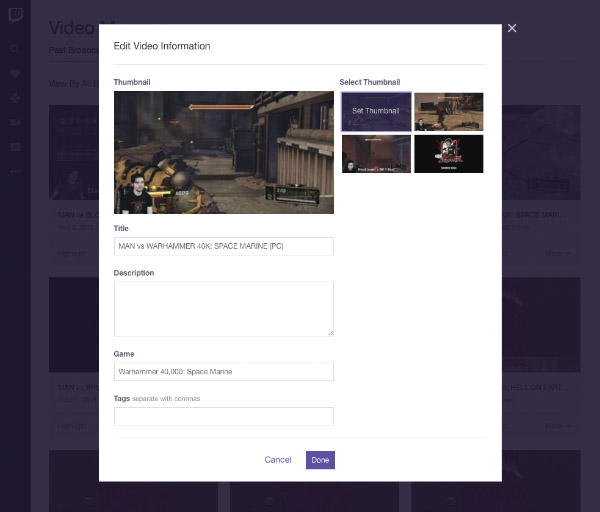Twitch VOD thumbnail selection is now available for all broadcasters. They first introduced this feature during the Twitch keynote back at TwitchCon in September. When you edit the details for your video, you can now choose from four, random, auto-generated thumbnails. Initially you will be able to select different thumbnails for past broadcasts only. In the future Twitch will continue to iterate on the feature providing you with more customization options.
Thumbnails can provide viewers with a glimpse into what your videos and Twitch channel is about. To select a new thumbnail, follow the steps below, if you have any questions head over to the Twitch FAQ.
To select a new thumbnail:
- Go to your Video Manager.
- Click Edit on any past broadcast.
- Select between four auto-generated thumbnails.
- Edit the remaining details for your past broadcast.
- Click Done.