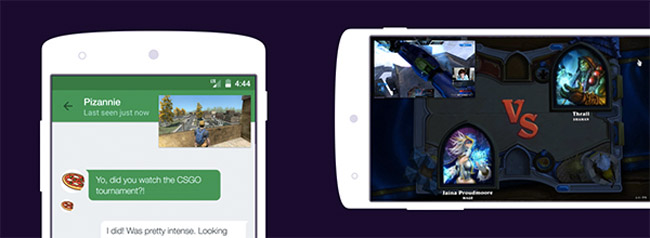Twitch just launched a new pop-our feature player for Android devices. The new feature lets you watch a broadcast even when you are outside of the app. Below is how the new Pop-Out Player works, so far this feature will only be available for Android for the time being, hopefully there will be an update for iOS users in the near future. You will never miss a moment of your favorite Twitch stream once/if they implement this for all mobile devices.
Here’s how our new Pop-Out Player works:
- To enable the feature simply tap the pop-out icon* located on the bottom right corner of the video player or access it via the Settings cog.
- Once in pop-out mode, you can change the size of the player with your fingers.
- To exit pop-out mode, tap the pop-in icon on the left of the player. This returns you to the app and resumes the broadcast from where you left off.
Note: If you’re on a smartphone, this pop-out icon is only visible in landscape mode.
via Twitch Blog