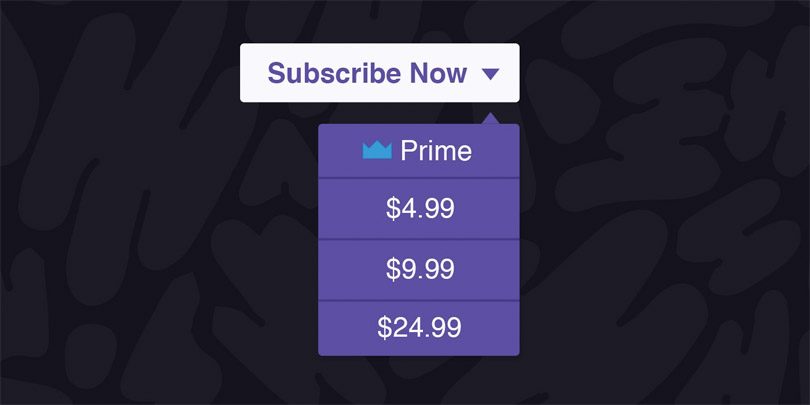When Twitch first launched the Affiliate Program, it created new opportunities for broadcasters across the platform.
Today, Twitch announced Subscription Buttons will roll out to Affiliates this week. Make sure the check out the FAQ’s below.
Affiliates will have access to all subscription options:
- $4.99, $9.99 and $24.99/month
- Twitch Prime free subscription
- Sub emote for all subscribers
- Two additional slots for $9.99 and $24.99 subs
- Offer sub-only chat
Q. I’m an Affiliate. How do I upload my sub emote(s)?
A. As soon as your Sub button appears this week, you can upload your emote(s). Go to the Settings tab in your Dashboard, click Emoticons, then Edit, and upload your emoticon in the sizes specified, and then click Save Changes. You can find more details about sub emotes here.
Q. How long will it take for my sub emote(s) to be approved?
A. Review of Affiliate emotes can take up to a week or more, and there may be delays as we work through all the new emotes from tens of thousands of Affiliates. This process cannot be expedited (attempting to do so may, in reality, slow the process down). As well, events and holidays may extend the approval process, so please be patient while waiting for review.
Q. What is my Sub Emote Prefix?
A. It will be autoselected for you based on your Twitch username. You will find it on the emoticon upload page from the Settings tab in your Dashboard.
Q. Can I change my Sub Emote prefix?
A. We are not allowing changes to Affiliate sub emote prefixes at this time.
Q. When is Subscription gifting launching?
A. We’re working hard to deliver this feature as soon as we can!