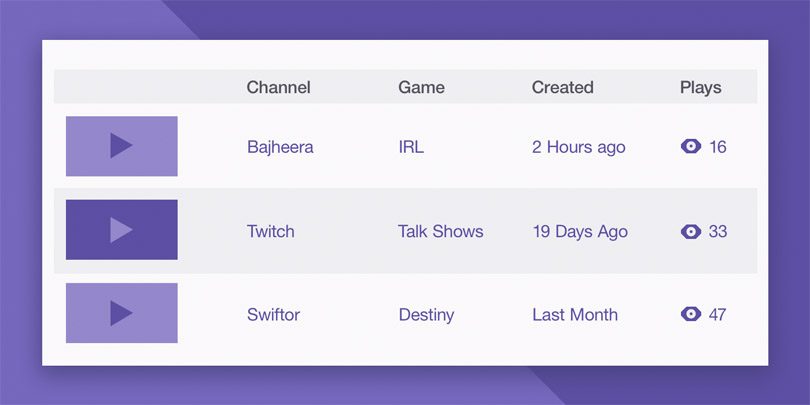Last year Twitch launched Clips, the best way to capture the most amazing and surprising moments that happen on stream. In one year, the community has made over 70 million clips and watched them for over 8.7 billion seconds!
Starting today, Twitch has moved the Clips Manager (My Clips) into the current Video Manager.
With this integration comes the ability to find and sort Clips by recency, game, date, or channel. You will be able to see which of your Clips are most popular, share them, and get more eyes on the best moments you’ve captured of your favorite creators.

You’ll also be able to edit Clip titles or delete multiple Clips in batches, so if you get a bit clip-crazy (it happens to the best of us), you can easily weed out the ones that don’t quite make the cut.

These features are rolling out for all users today. You can access the Clips Manager via the “Clips” tab on the Video Manager. Or if you click “Clips Manager” from the top-right menu of any Clips viewing page, you’ll be automatically redirected there. As always, feedback is welcome and appreciated at UserVoice or our help portal.
via Twitch Blog