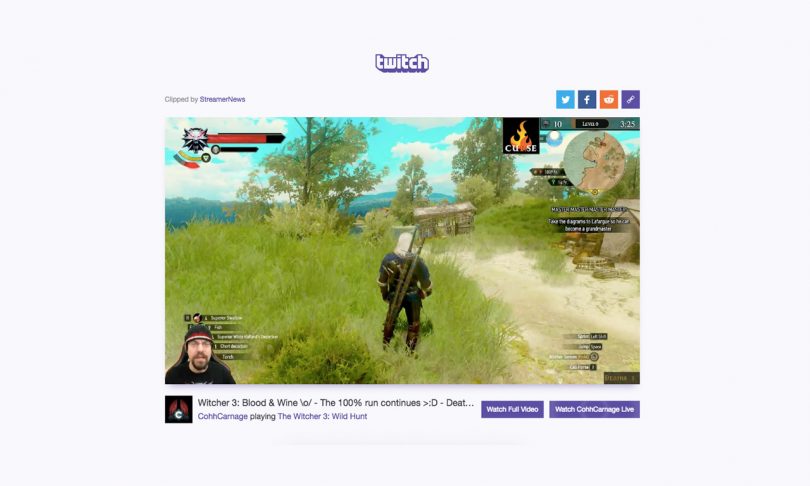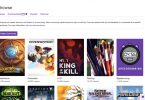By now the new Twitch Clips features should be rolling out to a good majority of users. For those who are confused on how to use the new feature, ShannonZKiller wrote an in-depth guide explaining on what the Clips feature is, how to use it, and other useful information.
Click the link below to read the guide. Below you can also find the most FAQs.
Click here to read the Twitch Clips guide
- Q: Why doesn’t the channel I’m watching have the Clips button?
- A: At launch, Clips is available to a portion of users on Partnered channels. We will be expanding the feature very soon to all users.
- Q: What do I do if I make a Clip by accident?
- A: If you make a Clip by accident or just decide not to share, you can close the Clip, and it will not be attached to your profile page or the Broadcaster’s channel. But be careful: if you close the window before you copy or bookmark the link, your Clip is gone.
- Q: I found a Clip that violates Twitch’s Rules of Conduct/Terms of Service. What do I do?
- A: If you need to report a Clip, you can click on the gear icon in the video player to access the report tool.